GrameenPhone Internet Settings
GP Internet Settings both manually or automatic system.Usually now a days almost all Smartphones running on Android 4.4.2 above or iOS 7.0 connect to the internet without any APN configuration no need to enable or write APN manually.
You can also check GrameenPhone 3G Internet Activation code.
To enable internet please follow the following steps:
source: GrameenPhone.com
You can also check GrameenPhone 3G Internet Activation code.
To enable internet please follow the following steps:
- Connecting 3G Data (Android 4.4.2) Phone Internet Setting.
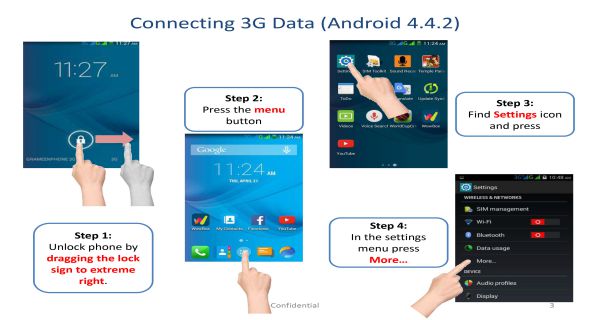
- Connecting 3G Network (Android 5.0 and above)

- Connecting 3G Data- Configuration.

- In case of 4G SIM Card of other operators with GP 3G SIM card at Slot 1 Contd...

- In case of 4G SIM Card of other operators with GP 3G SIM card at Slot 1 Contd...







